Venmo is a digital payments platform owned by PayPal, one of the largest digital platforms. It has developed as the most popular app, with almost 40 million people using it daily. Venmo allows individual peer-to-peer payments for meals, shopping, and other daily expenses. It is a user-friendly app with a simple mobile and big-screen interface that allows users to navigate payments easily. In a cashless world, where the risk of carrying cash in your pocket is high because of constant thefts, apps like Venmo can help you safely pay for your daily goods.
Transactions done through Venmo appear on Bank Statements; therefore, keeping track of transactions becomes easier However, it depends on various situations whether the transactions will appear directly in your bank statements. Venmo has a social media component that makes it more fun to use as it helps build trust among people by helping them keep track of their friends’ expenses. It is widely accepted in many countries, thus, making it easier to pay anywhere worldwide.
How to use Venmo?
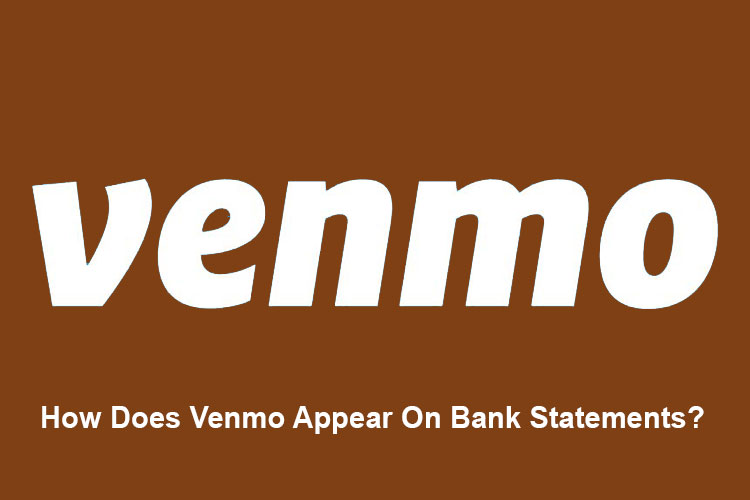
It is an app where money enhances friendships rather than complicating them. It is easy to use Venmo as it is not only a payment app, but you can also split bills with your friends and remind them to send your money back. It is a fun way to create a friendly space for online payments where you can add emojis and stickers to communicate with your friends. It has a social media angle to it as well.
Venmo’s privacy feature allows you to “send and receive payments” directly through a bank account or wallet. Payments made through the bank in Venmo appear on Bank Statements, which can also help you transfer money from your Venmo wallet to your bank account. You can send or receive any money by simply following a few steps.
Do these transactions appear on bank statements?
It depends on various factors, but if you want a short and straight answer, yes, they appear on bank statements. Whenever any payment made through the Venmo app is processed through a bank account, it reflects directly in your physical bank statement. But if you use your Venmo wallet to pay someone back, you will see that the transactions do not reflect in your bank account statement.
To simplify, not all transactions show on the bank statement. Therefore, any payment that goes through your bank does appear in the statement, but any transaction that has no direct connection with the bank and its balance, will not reflect in your statement.
Read More: Do you Really Need a Child Education Plan?
For example, You have $200 in your Venmo wallet. You have to pay $50 to your friend for a lunch date you went on two days back. If you transfer the money directly from your $200 wallet, the transaction will never reflect in your bank account as it is not linked to the bank.
Let’s look at another case where you pay for an expensive bag through Venmo using your bank balance. You have a $1000 balance that you must pay $400. You open your Venmo account and pay the vendor directly through bank transfer. This is a bank-direct transaction.
How does the transaction reflect in the statement?
Venmo transactions will be labeled directly as “Venmo.” If you have a Venmo account, you will not have to worry about the details, as every transaction is recorded on the Venmo statement. However, the bank statement will only say “Venmo” without any extensive details of the transactions.
Conclusion
Venmo’s popularity allows it to become one of the most used apps of the decade. The transactions done through Venmo do not necessarily appear on the bank statements. Its privacy feature allows you to stick to “only friends” payments, which becomes a safe digital payment space.

1 Comment
Pingback: Students of Lexicon MILE participate in the Unnat Bharat Abhiyan Project